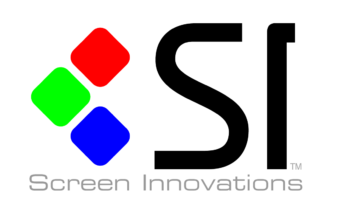Editor’s Note: This article originally appeared on Windows Central.
During MWC Barcelona (Mobile World Congress) Lenovo revealed its latest line of ThinkPad and ThinkBook laptops. With these announcements, the company showed off its ThinkBook Transparent Display Laptop proof of concept — a laptop with a 17.3-inch micro-LED see-through screen and a keyboard that doubles as a drawing board when used with the included pen.
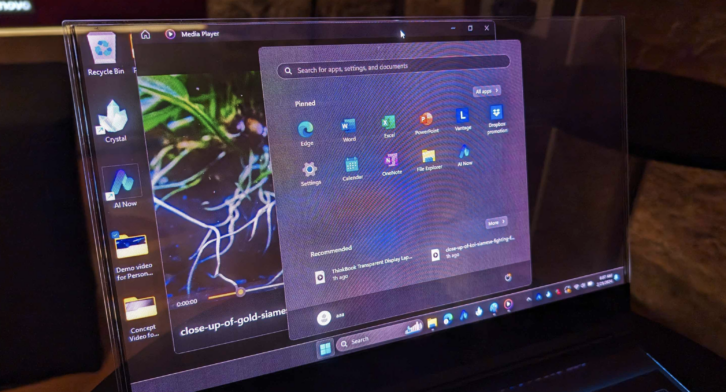
This transparent display is completely borderless allowing the entire screen area to be utilized without having any distracting bezels on the top or sides. While the bottom bezel is rather thick, this gives the screen space above it an ethereal floating appearance as though it’s separate from the keyboard.
In some ways, using the transparent screen creates the most realistic holographic illusion via augmented reality (AR) we’ve ever seen on a laptop, allowing anything displayed to layer over your environment. If the transparent display was also a touchscreen, this could bring us one step closer to getting to Iron Man’s interactive holographic computer setup. Maybe our Tony Stark future isn’t that far off.
Lenovo demonstrates it’s prepared for a major AI shift in laptops

When I first saw Lenovo’s transparent laptop, I found myself wondering what use case it fills. As an answer, Lenovo officially explains how the laptop was innovated specifically with AI in mind:
“The brilliance of this laptop lies in its intelligent integration of the virtual and real. Through the power of Artificial Intelligence Generated Content (AIGC), the transparent screen opens up new avenues of work collaboration and efficiency by enabling interaction with physical objects and overlaying digital information to create unique user-generated content. The transparency allows it to effortlessly integrate naturally within its environment. Users can seamlessly switch between the keyboard and drawing board with a supported pen, unlocking new levels of creative efficiency. AI in combination with transparent displays will open up new ways of engaging with data and applications, offering opportunities to develop new features and form factors.”
So there you have it. This proof-of-concept laptop was innovated as a way to show how we can better engage with AI software while also taking into account our physical surroundings. But is this really a useful thing for consumers to have? That will partially depend on the programs developers make now that the latest AI-assisted processors exist in devices like this.
Thanks to the release of NPU processors (see our NPU guide) like the Intel Core Ultra, which is the biggest CPU shift in 40 years and the Qualcomm Snapdragon X, many of this year’s PCs and phones will be far more efficient, capable of handling more demanding local AI tasks at lightning fast speeds.
As an example, when using various Intel Core Ultra laptops and computers at CES 2024 this year, I was able to type prompts into local generative AI image creators and get accurate image responses before I was even finished typing my sentences. In one such instance, I wrote the ridiculous sentence scenario, “black cat eating a banana,” and four AI-generated images appeared before I’d even finished the last word. This NPU-assisted AI creation process is a whole lot faster than relying on generative AI image services like Midjourney that require users to wait up to several minutes on distant servers to produce visuals.
With this as an example, you can imagine how fast other AI capabilities in various programs will be able to run on PCs when CPUs with NPUs are utilized. So it’s with this NPU-assisted AI future in mind that the Lenovo Transparent Laptop must be considered.
Is the future that transparent?

Once again, as of right now, the Lenovo ThinkBook Laptop is just a proof of concept, meaning that it is a way for the company to demonstrate what it is capable of making rather than being a final product intended for store shelves. As such, there is currently no release date for this laptop, nor is there any guarantee that it will actually come to market. However, we could be seeing aspects of this laptop come to future Lenovo devices going forward.
While admittedly a very cool, futuristic laptop that showcases Lenovo’s advanced design capabilities, one of the first things I thought when seeing this see-through screen and digital keyboard was, “Why would anyone want that?” True, a transparent screen could make it easier to show your work to others nearby and can help with the AI tasks Lenovo explained, but it also makes it so you don’t have nearly as much privacy. I’d feel self-conscious about using the laptop in public, even while working on the most innocuous of assignments. I just hope that the backside of the see-through screen can be darkened (as with LG Transparent OLEDs or XREAL Air 2 Ultra glasses) to provide more privacy when needed.
Then there’s the whole fingerprint smudge problem. If I’m opening and shutting the see-through lid all of the time, then there will likely be smudges on both the back and front of the panel that distracts from what’s displayed on the screen. That means I’d have to obsessively clean the screen or deal with markings and look like a slob. This same problem applies to the keyboard, whose glass will also get covered with prints. I’d basically have to use gloves with this laptop to keep it from getting gross.
Outside of the transparent screen. I’m curious about the actual functionality of the transparent keyboard. As I previously said, it can apparently be used as a drawing board, but its effectiveness depends on its pressure sensitivity levels and responsiveness. Additionally, I’m not certain I’m sold on a digital keyboard either. There’s more to learn about how it actually functions, but depending on how it works, it might be a lot harder to keep my fingers in the proper places without tactile indicators keeping me on point. Now, if the keyboard has haptic feedback that could address these reservations and make it easier to interact with.
Still, the ThinkBook Transparent Laptop’s actual usefulness is uncertain in my mind. Lenovo created the product, but we’ll need to wait and see if developers create desired programs that take advantage of this see-through screen design. After all, with the latest Intel Core Ultra processors being readily available in many of this year’s laptops we could be seeing an even bigger dive into new consumer-focused AI capabilities as the year progresses. So perhaps the desire for a transparent laptop will become more apparent as more AI programs become available to the average consumer.
About the Author
Self-professed gaming geek, Rebecca Spear, is one of Windows Central’s gaming editors with a focus on gaming handhelds, PC gaming, and laptops. When she isn’t checking out the latest games on Xbox Game Pass, PC, ROG Ally, or Steam Deck; she can be found digital drawing with a Wacom tablet. She’s written thousands of game guides, previews, features, and hardware reviews over the last few years. If you need information about anything gaming-related, her articles can help you out. She also loves testing game accessories and any new tech on the market. You can follow her @rrspear on X (formerly Twitter).
See also: BenQ GW3290QT Review