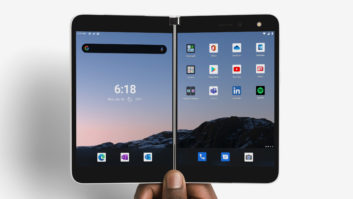The Android 4.4 KitKat tablet and another Samsung tablet were launched early this year as the first 12.2-inch tablets with widescreen 16:10 aspect ratio and first 12.2-inch tablets with 2,560 by 1,600 WQXGA display.
The 1.58-pound Note Pro 12.2, produced for personal and enterprise use, comes in a 32GB Wi-Fionly version retailing at a suggested $749 and a 64GB version retailing for a suggested $849. A 4G LTE-equipped version is also available.
The tablet is promoted as combining enterprise and personal-use capabilities.
The 12.2-inch tablet comes with an S Pen, which lets users sketch drawings, write notes, or compose handwritten emails and texts. Select apps have been optimized for use with the S Pen, which also provides access to shortcuts to a wide range of S Pen functions.
Multi Window lets users view up to four applications simultaneously for improved multitasking. The feature enables drag and drop cutting and pasting between apps.
An app called S Memo lets users compile pictures, screen shots, voice recordings, typed text, handwritten notes or drawings into a memo for sharing. A one-step screen-capture function lets users instantly capture any screen for annotation and sharing.
An included Remote PC app controls a home or office computer. A touch-optimized version of Hancom Office gives users the ability to create, edit and save documents, spreadsheets and presentations with what Samsung called the same functionality as a PC. Samsung e-Meeting lets users share content during a meeting without accessing a central server.
Note Pro 12.2 also features a virtual keyboard that delivers the size and appearance of a physical keyboard and uses haptic feedback and hotkeys to provide a typing experience similar to that of a physical keyboard. The keyboard includes directional keys and copy/paste function to create and edit documents more efficiently.
An included Remote PC app controls a home or office computer. A touch-optimized version of Hancom Office gives users the ability to create, edit and save documents, spreadsheets and presentations with what Samsung called the same functionality as a PC. Samsung e-Meeting lets users share content during a meeting without accessing a central server.
Key hardware features include Samsung Exynos 5 octacore CPU (1.9GHz quad core plus 1.3GHz quad-core), 3GB RAM, dual-band Wi-Fi 802.11a/b/g/n/ac, Bluetooth 4.0 LE, Wi-Fi Direct, HDMI output, MicroUSB enabled with Mobile High-definition Link (MHL), and 9,500 mAh battery delivering up to 13 hours of Wi-Fi Internet use. Other features include a 64GB MicroSD card slot, 8-megapixel main camera with flash and 4x digital zoom, and 2-megapixel front camera with flash. The cameras deliver zero shutter lag, the company said.
With a built-in IR blaster, the tablet doubles as a universal remote control. The related Samsung WatchOn feature lets you type in your zip code and cable provider to browse and search current TV listings and get personalized recommendations based on viewing history.