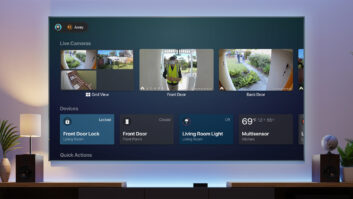College is an exciting time in your life. High school has come and gone, and now you’re off to a new place to get that higher education. However, let’s not pretend that you’ll be studying the entire time you’re at school.
When it’s time to close the books for the day, it’s nice to unwind with a show or movie — or have a few friends over to play some games. For that, you’re going to need a new TV.
How big of a TV you’ll need for your dorm will depend on a few factors, like how big your dorm room is and whether you plan on sharing your TV with a roommate, or if you live in a quad or off-campus apartment with a larger shared living space.
We’ll walk you through all the example setups below, and hopefully you’ll be able to walk away from here as the proud new owner of a fantastic 4K TV.
First step: determine how far you’re going to sit from the TV
This is rather obvious, but you’re not going to need one of the best 55-inch TVs if you’re sitting at your desk right next to it — that would be uncomfortable to watch and an unnecessary expense. So the first thing you should do is determine how close you’re going to be to the TV.
If you have a desk that you’re going to bring with you or if your college supplies one in your dorm (most colleges furnish dorms with the bare essentials like a desk, bed and closet) then you’ll probably only need something in the 40-inch range or lower (check out our picks for the best 43-inch TVs, as well as the smallest smart TVs). If you plan on only sitting right next to your screen and not on your bed, you might want to consider one of the best gaming monitors instead of a TV — especially if you want the best gaming features like variable refresh rate, low lag time and better color saturation.
If you plan on sitting more than 3 feet away from the screen, then you’ll want something bigger than a 40-inch TV. If, for example, you want a TV in the middle of your dorm and you plan on buying a small sofa to sit on, you might want to look at 50- or even 55-inch TVs. That size would be great if you sit around 4 feet away from the screen and primarily play consoles like the Xbox Series X and PS5, or stream movies on Netflix.
If you’re planning on going off-campus for a shared living arrangement or you have something like a quad with a shared living room, then you can step up to one of the larger sizes — a 65-inch TV or a 75-inch TV. Keep in mind that you might need to leave the dorms in between school years, and that means someone will be responsible for the TV over the summer and/or winter months. It also means more difficulty moving the TV as screens 65 inches and above can weigh more than 100 pounds. Still, if you plan on sitting 6 feet away, then a 65-inch or a 75-inch TV might make sense for you.

Second step: Carve out a budget
Now that you’re out on your own, it’s important to start thinking about a budget — college expenses add up fast and you don’t want to overspend.
The good news is that there are a number of great budget TVs out there. One of the cheapest TVs we recommend is the TCL 4-Series that starts at under $300. It’s a 4K HDR TV with Roku built-in, allowing you to stream your favorite shows or movies without paying for additional hardware. It comes in a number of different sizes starting at 43 inches, and it’s one of the best budget TVs if you don’t want to spend much. If you have a bigger budget, we have a selection of the best TVs under $500, too.
If you have a bit of extra room in your budget — and your new dorm — then you should consider the TCL 6-Series or Hisense H8G Quantum. These TVs offer better gaming performance and higher brightness for better HDR movies. Those come in 50-, 55- and 65-inch sizes, and would be better suited for larger living rooms.
Lastly, if you’re looking for a solid small screen, check out the Vizio D-Series. It comes in even smaller sizes and retains a lot of what makes the more expensive TVs great. That said, it does top out at Full HD, so you’ll be missing out on some extra details.
Remember that theft and accidents can happen while you’re at school and rather than trying to recoup the expense of a TV from a temperamental roommate or insurance companies, it can often be easier to just buy a new screen — especially if it’s a relatively cheap TV to begin with.
Third step: find the right mix of features
In addition to sizes, it can be helpful to think about TVs in terms of what they offer — basically ask yourself “what do I want this TV to do?”
Ideally, you’ll want a TV that can do everything: stream shows and movies from all the various streaming platforms, play games at the highest resolution and refresh rate, and be compatible with any speakers or soundbars you might already own.
In practice, however, that can be a bit tough.
While most budget TVs from the Vizio D-Series on up do offer a built-in smart platform, not all platforms are created equal. For example, Roku has some of the most apps and free content of any platform, but its interface doesn’t do a great job of surfacing new content to watch. That means if you’re someone who binges shows quickly, it can be hard to find something new to watch if you pick Roku over, say, the Sony X80J smart TV that uses Google TV.
Gamers will have an even tougher time trying to find what they’re looking for on budget models. Getting games to play at 4K/120fps requires TVs with a 120Hz refresh rate and an HDMI 2.1 port that has enough bandwidth to carry all the incoming information. The Vizio OLED does that, but at $1,000 for a 55-inch version, you’re paying a bit of a premium.
Finally, make sure the TV you’re buying supports either ARC or eARC. That will allow you to use one remote to control the volume should you ever buy a soundbar. It’s a minor difference in design, but it can make a load of difference down the road.
 Fourth step: Buy the TV that’s going to last you
Fourth step: Buy the TV that’s going to last you
It can be tempting to buy the absolute cheapest TV you can get your hands on when you’re going off to school. And while that should definitely be your goal if you’re fairly confident something is going to happen to it (*cough* college parties), if you’re a responsible owner you might want to invest in something you can bring with you after college.
Quick personal aside: when I was in college, I had a small 24-inch TV/monitor hybrid. It was capable of 720p — a cutting-edge feature and the time — and was one of the first to use an HDMI connector. It was great the first few years when I lived in a small dorm room, but then became laughably small when I moved to an apartment. I continued to use that TV for years after college and while I was happy for its 10 years of service, I wish that I would’ve spent just a little more to get something a little bigger that I would have enjoyed more.
The choice of which TV to buy for your college dorm or apartment will be different for everyone, but hopefully you can take all of the above into consideration when deciding and can walk away with a TV as smart and as capable as you are.
This article originally ran on tomsguide.com
About the Author
Nick Pino heads up the TV and AV verticals at Tom’s Guide and covers everything from OLED TVs to the latest wireless headphones. He was formerly the Senior Editor, TV and AV at TechRadar (Tom’s Guide’s sister site) and has previously written for GamesRadar, Official Xbox Magazine, PC Gamer and other outlets over the last decade. Not sure which TV you should buy? Drop him an email or tweet him on Twitter and he can help you out.
See also: U.S. TV Homes Using A Smart TV To Stream Up 15 Percentage Points Since 2020