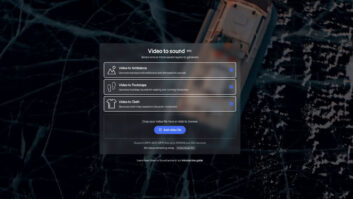Turn your iOS Device into a 360 degree video conferencing center and share your view of the world with friends, family and colleagues
Santa Cruz, Calif. – October 22, 2014 – Motrr, bringing high design robotics to everyday life, and Rango have partnered to launch a fully interactive video calling experience you can’t find anywhere else. Rango is an app designed from the ground up to utilize the Galileo motorized dock to turn your iOS device into a 360 degree remote control video camera perfect for travel, business and personal use.
“Video calling services have come a long way in the past few years, but we know it could still be better. Today, it just got a LOT better,” said Jasper Eisenberg, Director of Product Management at Motrr. “With Rango + Galileo integration you are able to control the orientation of the remote camera with a tap of your finger or click of the mouse. Finally, you can video call with anyone from anywhere and actually control what you see. Whether it’s to share your travel experience, stay in touch with your family, tune into a lecture or attend a business meeting remotely, the video calling experience is simply better when you’re not dependent on where the other person points the camera.”
Galileo is a motorized dock for iPhone and iPod touch that rotates smoothly in any direction. App developers have taken advantage of this, via the Galileo SDK, to create innovative apps for automatic face-tracking, programmable pan/tilt time-lapse video, one-touch spherical panoramas and more. Using the Rango app (free) with Galileo, you can turn your iPhone or iPod touch into a low-cost video conference center from anywhere in the world.

Rango + Galileo enables you to connect with friends, family and colleagues to share 360 degrees of your world right from their computer or iOS device. Remote users can control the orientation of the remote camera with a simple tap or swipe on the live video from your iOS device or web browser to move Galileo, repositioning the docked iPhone accordingly. It is intuitive to use, just follow the simple instructions:
- Download the Rango app and get your Galileo.
- Send an invitation to a friend who will receive an email inviting them to click a link to connect.
- You will receive a push notification on your iPhone saying that your friend is trying to connect.
- While waiting to join the video call, place your iPhone in the Galileo and rotate the dock to connect via Bluetooth.
- Now your friend can rotate the camera remotely to view your world in 360 degrees with a simple tap of the finger or click of the mouse!

To learn more about Rango and receive a discount code for Galileo, visit www.Rango360.com and download the app.
The Motrr Galileo Bluetooth model is now available (compatible with iPhone 5S/5C/5, iPhone 4S and iPod Touch 5) for $149.95. Adaptors for iPhone 6/6 Plus and iPad 3/4/Air and iPad Mini will be available on motrr.com starting November 2014.
Learn more about Motrr by visiting motrr.com and browse the full list of compatible apps at motrr.com/apps.html or by downloading the Motrr app.
About Motrr
At Motrr, we believe in designing and building products that transform the way we connect with each other and with the world around us. We are passionate about the products we make and proud of the apps our developers have built. We hope you love using Galileo as much as we do. Learn more about Motrr by visiting www.motrr.com, www.facebook.com/Motrr and on Twitter, @MotrrMotrr. App Developers should visit dev.motrr.com for the Galileo SDK.
About Rango
Rango is a video conferencing app designed to work with Galileo from Motrr. When paired with a Galileo, Rango turns any iPhone into a remote control video conferencing center. You can share your world in full 360º with anyone, hands free. Rango is designed and built by a team of passionate app developers dedicated to providing the best video conference solution for Galileo.
# # #