
Most people probably don’t give much thought to their HDMI cables. “If it ain’t broke, don’t fix it”, as the old adage goes. Your current cables, connecting your Blu-ray player to your television, projector or soundbar work perfectly well, and that’s all that matters, right?
But soon, those existing HDMI cables may not work. That’s because HDMI 2.1 is becoming more widespread, and your next TV, games console or media streamer might make use of the new standard and its increased bandwidth, higher frame rates and/or its higher resolutions.
So, while most people probably don’t need to rip out their cables and rush down the shops for replacements just yet, some users will certainly benefit from upgrading now, and others would be wise to apprise themselves of what this next-gen standard has in store…
What does HDMI 2.0 do?
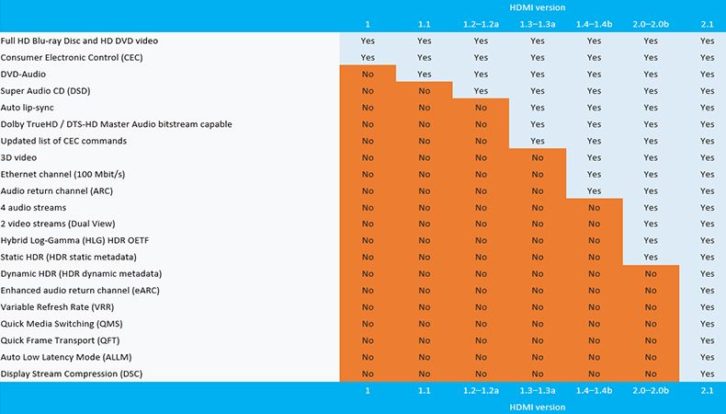
For those who don’t know the specs of their current cable, let’s get up to speed. HDMI 2.0 dates from 2013, and its main party-piece is being able to pass 4K content at 60fps (frames per second) – that’s video of 3840 x 2160 resolution, refreshed 60 times per second.
That high frame rate is most commonly utilized by video games that need to track lots of different objects such as whizzing bullets or speedy enemies – most films are made in 30fps if the show is made in the USA, and 24fps in the UK, with most television programs made at 25fps.
A few years after the launch of HDMI 2.0, a small update, HDMI 2.0a, was launched to add support for HDR (High Dynamic Range). HDMI 2.0b followed shortly after with added support for the specific HLG (Hybrid Log Gamma) HDR format.
What does HDMI 2.1 do?
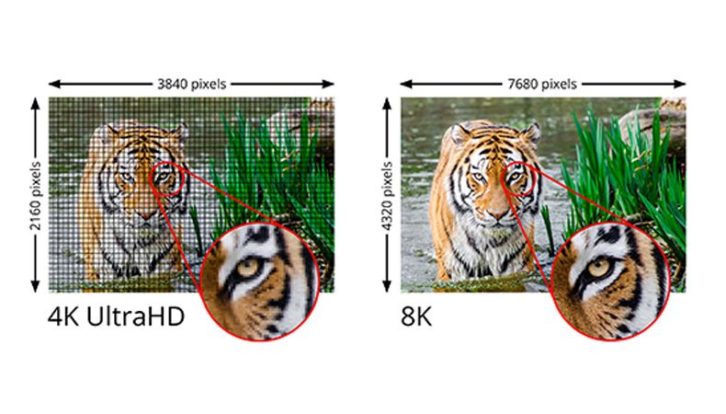
Essentially, HDMI 2.1 has the capability to double-down on what HDMI 2.0 can manage. 2.1-standard connections can easily outstrip the 4K limit, sending a maximum of 10K content at 120fps down the pipe.
All those extra pixels – six times that of standard 4K video – require greater bandwidth to send the information across. HDMI 2.1 cables are up to the task, with an upper limit of 48Gbps (Gigabits per second) rather than 18Gbps.
HDMI 2.1 supports Dynamic HDR at 4K/120fps and 8K/60fps. This allows the television to adjust its picture based on frame-by-frame information in the manner of Dolby Vision and HDR10+. Since dark landscapes might have different contrast requirements to that of brighter scenes, the ability to make instant adjustments allows your movies and TV shows look their best.
The new standard has a few more improvements, too – it can, for instance, reduce the amount of time it takes to go from blank screen to content, thanks to a feature called QMS (Quick Media Switching).
And for game consoles and virtual reality headsets, HDMI 2.1’s VRR (Variable Refresh Rate) and QFT (Quick Frame Transport) features should result in a smoother, more responsive experience.
Finally, HDMI 2.1 also supports eARC – an update to the ARC (Audio Return Channel) connection that will let you send DTS:X and Dolby Atmos soundtracks from your TV to your audio system in the highest possible quality, adding a higher degree of quality to an already very convenient feature.
It’s worth noting that some HDMI 2.1 features, most commonly eARC, are available via some HDMI 2.0 devices and cables, but anything that requires very high bandwidth, most notably 4K/120fps and 8K/60fps, will require new hardware.
Do I have to buy a new television?

It depends on what you’re looking to use HDMI 2.1 for. As mentioned, HDMI 2.1 isn’t always required for a feature such as eARC. It depends on the product and if it’s using compatible hardware that can accept the necessary firmware update. Likewise, there are TVs (and monitors) that will support VRR via HDMI 2.0 sockets, although those are fairly few and far between.
To get access to the full speed and feature set of HDMI 2.1, though, you are going to need a new TV. Thankfully, HDMI 2.1 models are becoming more common.
LG is undeniably the brand that led the way on HDMI 2.1 compatibility, having supported the standard on all of its OLEDs and its premium NanoCell TVs since 2019. Most of its sets, including the 2022 C2 OLED, have four HDMI 2.1 sockets.
Samsung, not one to take being outplayed by its compatriot company lying down, has also embraced HDMI 2.1, albeit a little more patchily. Almost all of its 2022 QLED TVs do have HDMI 2.1 sockets, but only the premium models that come with the One Connect box have four of them, with most models having just one.
Considering it’s the company behind one of the only HDMI 2.1 sources currently in existence (the PS5), Sony was frustratingly slow out of the HDMI 2.1 blocks on its TVs. Its first nominally HDMI 2.1-compatible models launched in 2020 but, despite having the required bandwidth, they didn’t support VRR out of the box. Thankfully, that has now been resolved, and Sony’s top TVs do now support the full suite of HDMI features, albeit only via two sockets.
Panasonic and Philips were similarly tardy with their implementation of HDMI 2.1, but now boast similar support to that offered by Sony – all key features, but via just two sockets.
In the US, there are also models from Vizio and Hisense that have HDMI 2.1 sockets.
One very important thing to note and that you may have already gathered is that simply because a TV has HDMI 2.1 sockets doesn’t mean it will definitely support all HDMI 2.1 features. In fact, a recent, baffling decision by the HDMI Licensing Administrator means that any HDMI connection can be referred to as HDMI 2.1, even if it supports no HDMI 2.1 features or has the bandwidth associated with the next-gen tech. All of which means you should check which specific HDMI features a TV supports before handing over your cash.
Do I have to buy new cables?
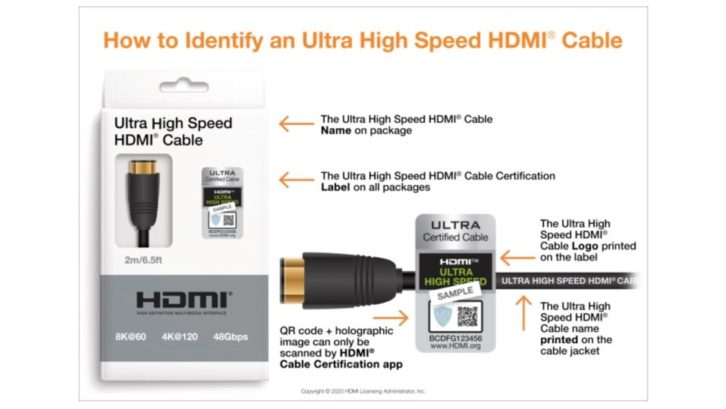
To take full advantage of any HDMI 2.1 sockets, you will need HDMI 2.1 cables. The good news is that the two most common HDMI 2.1 sources, the PS5 and Xbox Series X, come bundled with HDMI 2.1 cables, so you should be good to go if you buy one of those.
If you need an extra cable, or perhaps one that’s longer or shorter than the one provided, you’ll want to make sure it’s fully HDMI 2.1 compliant. Being confident of that just got a fair bit easier, as the HDMI Forum, the organization responsible for the HDMI spec, recently launched a certification program for HDMI 2.1 cables.
So-called Ultra High Speed HDMI Cables feature a QR code that can be scanned so that certification can be confirmed. There are plenty of cables out there that claim to support the HDMI 2.1 bandwidth of 48gbps, and many of them do, but it’s worth getting a certified cable to be sure.
Of course, all HDMI 2.1 cables are backwards-compatible, so there’s no harm buying one now even if you’re yet to get an HDMI 2.1 source or TV.
In 2022 an amendment to the specification for HDMI 2.1a was announced which introduced a new feature called HDMI Cable Power, which enables users to use HDMI cables that are much longer than are currently supported, without the need for a separate power connector. To take advantage of the feature, however, users will need to have both a new type of HDMI cable and an HDMI source device that supports the feature. We’re yet to see any products announced that include it, but it’s worth noting that new HDMI cables with Cable Power will ship with a separate power connector, normally a USB Micro-B or Type-C, for use with non-compatible source devices.
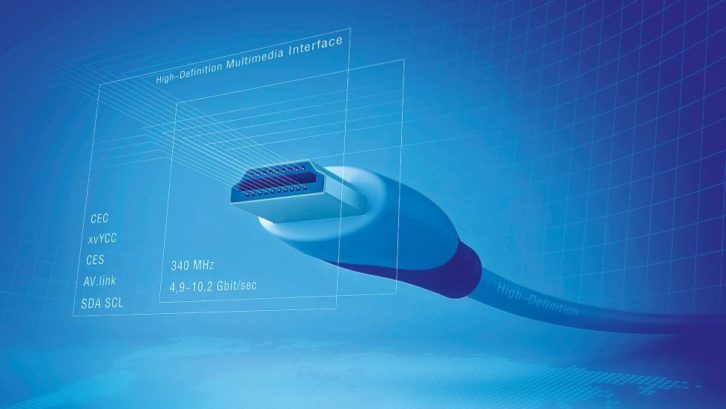
HDMI Cable Power overcomes the limitation of HDMI 2.1’s Fixed Rate Link signaling system, which delivers ultra-fast, high bandwidth signals but can only be preserved for short distances, meaning that passive cables are restricted to just a few meters in length.
Previously the only way to overcome this constraint was to use active HDMI cables, which employ an amplifier to boost the signal allowing it to be maintained for longer distances without degradation, and are typically found in professional settings.
Whereas active HDMI cables require a separate power supply fed from an external source, HDMI Cable Power cables can draw up to 300 mA from the 5V supply of a source directly from the HDMI connector, allowing for less convoluted cable runs in home cinema systems.
However, like active HDMI cables, HDMI Cable Power cables will be one-directional, with a specified source and output. According to the HDMI website: “One end of the cable is specifically labeled for attachment to the HDMI Source (transmitting) device, and the other end of the cable must be attached to the HDMI Sink (receiving) device. If the cable is attached in reverse, no damage will occur, but the connection will not work.”
HDMI Cable Power will be available for all categories of HDMI cable, but for ARC/eARC support, you’ll want to look out for cables labeled as Ultra High-Speed HDMI Cable, Premium High-Speed HDMI Cable with Ethernet, High-Speed HDMI Cable with Ethernet or Standard HDMI Cable with Ethernet.
What HDMI 2.1 sources are available now?
As discussed above, there are now HDMI 2.1 TVs available from the likes of LG, Samsung, Sony, Vizio, Hisense, Panasonic and Philips.
The two main HDMI 2.1 sources are the PS5 and Xbox Series X, with both of these next-gen consoles capable of outputting signals in 4K@120fps and offering a sizable selection of games that take advantage of the feature. High frame rates can be particularly beneficial in fast-paced action games such as Call of Duty: Black Ops Cold War and Zombie Army 4. Both Xbox and PS5 have support for VRR, too.
There are a number of HDMI 2.1 graphics cards available now, too, for those who do their gaming on PC rather than console.
Finally, the new version of the Apple TV 4K also sports an HDMI 2.1 socket, although it currently doesn’t make use of its extra bandwidth as it outputs at a maximum of 4K@60fps.
What about HDMI 2.1 AV receivers and soundbars?
Of course, if you want an HDMI 2.1 signal to make it from your source to your TV, any device in-between also has to be able to handle HDMI 2.1 signals. Thankfully, there are a few of those available now, too.
Denon’s AVRs from the AVR-X2700H and up have at least one HDMI 2.1 input and output, and Yamaha’s latest models are HDMI 2.1 certified, too, although are still waiting on a firmware update in August 2022 to enable VRR and ALLM, while QMS and QFT are still in the works. It’s also worth noting that both companies (and more besides) have had issues around support for 4K@120fps via the Xbox Series X, but there are now a number of fixes available.
HDMI 2.1 soundbars are rarer but becoming more common. Typically HDMI 2.1 ports are found on more premium models such as the Sennheiser Ambeo and LG SP11RA, but there are also a number of mid-range models such as the Creative SXFI Carrier that offer the feature.
If you haven’t got, and aren’t in a position to, buy an HDMI 2.1 AVR or soundbar, you need not worry: just connect your HDMI 2.1 source directly to your HDMI 2.1 TV and use ARC/eARC (or even optical) to route the sound back from your TV to your audio device.
This article originally appeared on whathifi.com
About the Author
Andy Madden is Deputy Editor of What Hi-Fi? and a consumer electronics journalist with nearly 20 years of experience writing news, reviews and features. Over the years he’s also contributed to a number of other outlets, including The Sunday Times, the BBC, Stuff, and BA High Life Magazine. Premium wireless earbuds are his passion but he’s also keen on car tech and in-car audio systems and can often be found cruising the countryside testing the latest set-ups. In his spare time Andy is a keen golfer and gamer.
See also: HDMI Splitter VS HDMI Switcher: What’s The Difference?













