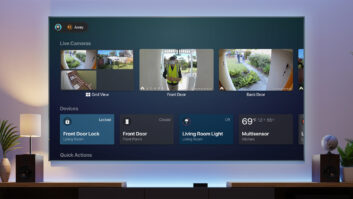Although it is considered the king of the consumer video editing market, Pinnacle Systems has started a crusade to expand its volume by educating consumers and retailers to the virtues of editing analog and digital home videos into professional looking productions using their PCs.
At the same time, company executives are now on a media tour alerting consumer electronics, photo specialty and computer retailers to the message that Pinnacle’s editing products are well-margined add-ons for that camcorder or PC sale, and it has a long growth curve ahead of it.
Bill Loesch, Pinnacle engineering product management VP, said “the main message we want to get out to retailers is “Don’t give up on . Just because Apple and Microsoft have recently backed away from their video editing push to consumers doesn’t mean the category is dead.”
He added that while his company has been very pleased with its market performance with consumers — Pinnacle leads the U.S. consumer video editing market with about 35 percent share (in Europe, its share is close to 65 percent) — it is less satisfied with its industry’s volume levels.
“We think Apple backed off of the video editing message because it didn’t take off like a rocket, the way the rip, mix, burn campaign did,” Loesch said. “We think Apple and Microsoft got the idea that people think of video editing as too hard, and boring, but our own user feedback tells us they didn’t hang in there long enough.”
As a result, Pinnacle is taking the bull by the horns and has produced a special DVD-R testimonial featuring users of Pinnacles’ Studio DV editing software. The testimonial was produced using Pinnacle’s Express consumer-level DVD authoring software.
Each disc features a variety of interviews with users explaining how they edited videos on PCs for personal and professional needs.
“What we want to do is help people understand that using our product isn’t work — it’s a compelling experience,” said Loesch. When the company posted a request for user testimonials, he said it was “inundated with responses the next day.”
Loesch said Pinnacle is distributing the discs, which feature professionally shot testimonials juxtaposed with clips from home productions, to its retail partners in the hope they will redistribute them to potential customers as well as play them in their camcorder or computer departments.
Pinnacle’s business is split between professional video editing systems at the high end and consumer video editing systems at the low end. It also offers a line of prosumer products.
The consumer video line features Pinnacles’ Studio DV 7 editing software in a variety of bundled packages. Studio DV 7 offers non-linear video editing with multiple overlaying sound tracks and a wide variety of scene transitions. It supports publishing to recordable DVD drives (format agnostic) and will output either DV or analog NTSC signals through an appropriate video output device.
The entry product is Studio 7, which alone carries a $99.99 suggested retail. It steps up to packages including the Studio DV 7 ($129.99) with an IEEE-1394 Digital Video (DV) capture board. A third package, Studio AV 7 ($129.99), adds an analog video capture board.
The latest product, which is called Studio Deluxe ($299.99 suggested retail), sits at the top of Pinnacle’s consumer studio line. It combines both hardware and software for a full range of editing functions. The capture board includes both analog and digital video I/O ports, to “take everything in and send everything out,” Loesch said.
In addition to an IEEE-1394 interface for direct digital connections, A/V inputs are added for analog camcorders. The signal is encoded to DV format for editing on the PC.
Pinnacle’s Express program, which is sold separately, or as part of Studio Deluxe, enables users to write productions to DVD recordable media, complete with menu trees to help you quickly locate entry points to different scenes. Express also includes basic level video editing, for people who simply want to transfer analog tapes to DVDs, or it can be used in combination with Studio 7 to create fully edited presentations on DVD-R/RW/RAM or DVD+R/RW discs.
“At the end of the day, when you have finished your edits, you can output the signal to a DV tape or to an analog VHS tape, and if your PC has a DVD burner, it will help you write the production to a DVD that you can playback on many consumer DVD players,” Loesch said.