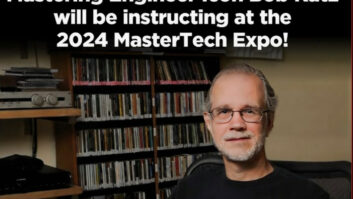In the digital age of social media, musicians and content creators are striving to post captivating videos that will lead them to stardom. From rising stars like Olivia Rodrigo, whose breakout hit “Driver’s License” became a global TikTok sensation overnight, to Lil Nas X, who used the platform to help propel his song “Old Town Road”, social media has proven to be a breeding ground for famous success stories.
However, with hundreds of talented artists and creators fighting to go viral, standing out has become a challenge. There’s a crucial yet often overlooked element that can significantly elevate your social media presence: audio quality.
Striking the Balance Between Convenient Audio Recordings vs. Superior Sound Quality

While smartphone microphones have improved and evolved over the years, alternatives offer control and better quality. Professional microphones provide gain control, level meters, and versatile possibilities for recording various instruments, making it ideal for duos or multi-source recording setups. With these setups, artists can monitor and adjust their audio quality in real time, reducing the need for multiple takes.
Unveiling the Secret Sauce to Going Viral
The key to capturing the magic of viral videos lies in pre-recording and post-processing techniques. The secret sauce is leveraging the power of software tools like GarageBand or Digital Audio Workstations (DAWs) to enhance sound quality and elevate recordings to professional standards—helping them to stand out from the stiff competition.
By using DAWs, you can refine your recordings with a variety of tools and effects, fine-tuning every aspect of the sound to your liking. Whether it’s adjusting levels, adding reverb, or applying EQ, these software platforms offer endless possibilities for enhancing audio quality and creating engaging videos.
In addition to traditional post-processing methods, many microphone brands now offer their own companion apps. These apps allow users to adjust their sound directly from their mobile devices, offering convenience and flexibility, especially for those who don’t have access to a full-fledged DAW setup.
Overcoming Common Mistakes and Background Noise Challenges
Recording at home, although convenient, can present unique challenges. With the right equipment and at-home setup, clear audio quality is achievable. Simply swapping out your smartphone with a dynamic microphone can help block out unavoidable background noises. Plus, incorporating acoustic treatments such as carpets, blankets, or artwork can help minimize reflections and create an ideal recording environment out of the comfort of your own home.
Perfecting Sound: The Pros and Cons of Post-Production Editing
 Artists and creators often resort to post-production editing to fine-tune their recordings, aiming for perfect results. However, there lies a delicate balance between authenticity and too much editing. A recent report shows that 45% of Gen Z believe there is too much pressure to be perfect on social media. It’s important to note that although post-production helps enhance and polish recordings, it also might blur the distinction between raw, authentic talent and heavily edited material.
Artists and creators often resort to post-production editing to fine-tune their recordings, aiming for perfect results. However, there lies a delicate balance between authenticity and too much editing. A recent report shows that 45% of Gen Z believe there is too much pressure to be perfect on social media. It’s important to note that although post-production helps enhance and polish recordings, it also might blur the distinction between raw, authentic talent and heavily edited material.
Oftentimes, utilizing an external microphone is enough to create an engaging sound for social media platforms while also keeping your natural talent intact. By prioritizing high-quality audio captured during the recording process, you can minimize the need for extensive post-production editing, resulting in a more engaging final product to post.
Choosing the Ideal Microphone: Three Key Features for Optimal Value in Content Creation
When it comes to selecting the ideal microphone for maximum value, there’s an overwhelming number of options across various price points.
Firstly, opting for a dynamic microphone ensures that your sound is captured crisply and accurately while minimizing unwanted background noise. Posting a cleaner, more professional recording, can help make an impact within the competitive landscape of social media.
Secondly, precision in audio isolation is key. Choosing a microphone with a cardioid polar pattern helps isolate your desired sound source. Whether you’re recording vocals, instruments, or ambient background noises, it provides the versatility needed to connect with your target audience and show off your raw talent.
Lastly, connectivity preference plays a vital role in optimizing your microphone for all your creative needs. Whether you prefer the convenience of USB connectivity or the flexibility of XLR, there are options available to suit every personal preference. USB microphones offer plug-and-play simplicity, ideal for beginners or those recording in casual setups. While XLR microphones provide greater control and compatibility with other audio equipment, catering to more experienced creators.
Uploading Your Improved Audio to TikTok
 Once you’ve finalized your audio using software tools or apps, export the file to a compatible format, such as MP3 or WAV. While recording or editing your TikTok video, tap on the “Sounds” option and upload your audio file. Next, adjust the timing of your audio to sync with your video and once satisfied, preview your TikTok video to ensure everything is aligned correctly.
Once you’ve finalized your audio using software tools or apps, export the file to a compatible format, such as MP3 or WAV. While recording or editing your TikTok video, tap on the “Sounds” option and upload your audio file. Next, adjust the timing of your audio to sync with your video and once satisfied, preview your TikTok video to ensure everything is aligned correctly.
By mastering both audio quality and TikTok’s platform-specific tools, you’ll be better equipped to develop engaging short-form content.
Overall, by implementing these insider tips and secrets, musicians and content creators can confidently navigate the digital landscape, fostering deeper connections with their audience and making a lasting impact in the competitive realm of social media stardom.
See also: Another View: Summer Busking, Had Me A Blast: Top Tips For Beginners To Busking