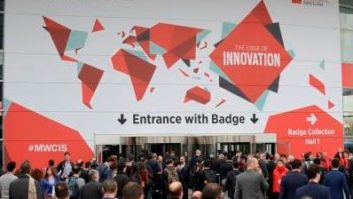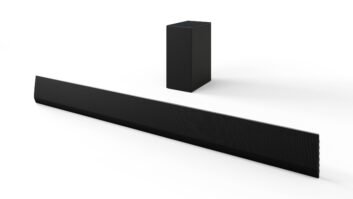LG revealed more details about the upgraded user interface on its new flagship G5 smartphone and future phones, adding new picture-taking capabilities and the ability to connect quickly with LG’s Friends accessories.
The UX 5.0 user interface, built on the Android Marshmallow 6.0 OS, makes it possible for the new G5 to switch between the 78-degree rear-camera lens and the 135-degree rear lens by pinching the screen. For taking selfies, auto shot triggers the shutter as soon as the users’ face is recognized. With multi view, the phone combines images captured simultaneously by the selfie camera and the two rear cameras into one picture.
The phone also captures different angles of images when using the tethered LG 360 Cam, a Friends accessory that takes 360-degree pictures and videos.
Other picture-taking enhancements include:
–Pop-out Picture, which creates a picture-in-picture effect by combining two images taken simultaneously with the standard and wide angle lenses;
–Film Effect, which lets users preview different picture filters on the fly before taking a picture; and
–360 Wallpaper, which displays 360-degree images taken by the LG 360 Cam as a 360 panorama. The panorama shifts in sync with the G5’s movements.
Making friends: With the LG Friends Manager app, the phone detects nearby Friends accessories for quick pairing with the G5, then downloads and installs the required Friends Manager app from the Google Play Store.
The app also generates a different display for each LG Friend.
Friends include the LG Rolling Bot, a smartphone-controlled Wi-Fi-equipped ball-shaped home-monitoring system that rolls across the house. It features built-in camera monitor, speaker, microphone and control of IR products. Other Friends include the LG 360 VR headset, the handheld LG 360 Cam and a handheld drone controller that uses the G5 as its display.
Other UI changes include
— fingerprint recognition, which complements the company’s Knock Code security feature;
–an Always-On mode, which displays date, notifications and SMS icons on the screen at all times without the user having to wake up the display; and
— File Manager, which lets users navigate G5 content as if navigating a PC. Users get direct access to folders or files in a directory path. A new search filter finds documents, videos and images anywhere on the G5.