Editor’s note: Mike Prospero, Senior Editor at our sister site, Tom’s Guide, recently had the opportunity to test out the Midea U Smart Air Conditioner. His experience with installing, using the smart features and more are below. To read more of Mike’s reviews visit Tom’s Guide here.
- Fits securely in window
- Quiet and efficient
- Innovative design
- App lacks two-factor authentication
- Longer installation time
Midea U Window Air Conditioner Specs
- Size: 22 x 19.2 x 13.5 inches
- Weight: 55.5 pounds
- BTUs: 8,000
- CEER: 15
- Minimum window size: 22 – 36 inches wide, 13.8 inches tall
- Works with: Alexa, Google Assistant
I live in an older house, not blessed with the modern miracle that is central air conditioning, so I have to rely on window air conditioners to keep cool during the summer. The previous owners were kind enough to leave us all of their window A/C units, including one for our finished attic. Because we rarely went into the attic, we haven’t used the unit until this year, when the room was repurposed as a work-from-home office for my wife and me. The deficiencies of the old A/C unit became apparent: While it did an adequate job cooling our attic, the baffles were ripped, so I had to tape plastic bags to the sides to ensure that outside air and bugs wouldn’t get in. And it was pretty loud, too.

So we were both pretty eager to try out the Midea U, an innovative new take on the window air conditioner design. It has a large cutout in the middle (hence the “U”), which lets you slide your window down, making for a much better seal on the outside. And, it’s quiet and efficient, too, as I discovered during my review. For these reasons alone, it’s one of the best smart air conditioners you can buy.
Midea U Window Air Conditioner: Price and availability
The Midea U is available in three sizes. An 8,000-BTU model costs $339, as does the 10,000-BTU model. A 12,000-BTU model costs $459. Those are pretty good prices, and are in line with similar-size, non-smart window A/C units.
Midea U Window Air Conditioner: Installation
Installing the Midea U is a bit more involved than your standard window unit. For starters, the Midea U comes with a window bracket, which supports the air conditioner more securely. It took me about 20 minutes to get the bracket installed, but I appreciated its two “feet,” which pressed against the outside of my house. It’s far more secure than relying on just your window to hold an air conditioner in place.
After the bracket is installed, you then lift the air conditioner into place (it’s worth getting someone to help), and secure it. Then, add some insulating foam, and slide your window down through the middle of the air conditioner.

It took me between 30 and 45 minutes to get everything installed, which is longer than your typical window air conditioner, but there are a few more steps involved here.
Midea U Window Air Conditioner: Design and remote
The most notable aspect of the Midea U is its U-shaped design. A large indentation separates two-thirds of the air conditioner from the rest. The bulk of the unit sits outside your window, while the remaining section is inside. It’s a strange design, and you may wonder how the two pieces don’t rip apart, but it works.

The inside section of the Midea U isn’t as sleek as the LG Dual Inverter air conditioner, but it has a cool design feature: A louver at the top opens slowly when you turn the air conditioner on, like the spoiler on a Porsche. You can adjust how much it opens, to better direct air into your room.

Below this is a row of buttons: Wi-Fi Connect, Timer, Eco, Mode, Fan, Sleep, Swing and Power. The buttons are divided into two groups, with a large LED display in the middle, which shows the temperature you’ve set. The rest of the front is dominated by a perforated mesh grille.
The Midea’s remote is slim and light, with buttons to quickly adjust the temperature, change modes and more. The buttons are easy to press, and because they’re membrane-style, they’ll be able to withstand an errant spill.
Midea U Window Air Conditioner: Performance
On what was shaping up to be the hottest day of the year (a high of 99 degrees), we turned on the Midea U, and in no time, our 23 x 13-foot attic (with a 9-foot ceiling) was at a nice, comfortable 74 degrees Fahrenheit. My wife, who sits closest to the air conditioner — and who is not often impressed with all the gadgets I bring home — liked the Midea almost immediately.

Because you’re able to slide your window down further than you would with a traditional air conditioner, you get two benefits. The first is that you get the better insulation of your dual- or triple-pane windows, rather than those flimsy plastic baffles. The other thing I liked is that I was able to get more light into the attic.

Midea advertises that the Midea U is as quiet as 42 decibels. Using a MS10 Dr. Meter sound meter, I recorded an average of 48 dB from about 20 feet away. Still, it was soft and quiet, and easy to tune out. Both my wife and I were able to make Zoom and other conference calls without the noise of the air conditioner being an issue.
Midea U Window Air Conditioner: App and smart home control
Midea’s app (for Android and iOS) lets you control the air conditioner and create schedules for when it should turn on and off.
You can create your own account, or use your Apple, Facebook or Twitter account to sign in.
I would suggest using one of those alternate methods, as the Midea app lacks two-factor authentication.

The home screen of the app displays thumbnails of all your connected Midea products, with the temperature setting and an On/Off toggle. Select the thumbnail of the air conditioner, and you get a more detailed view and controls.
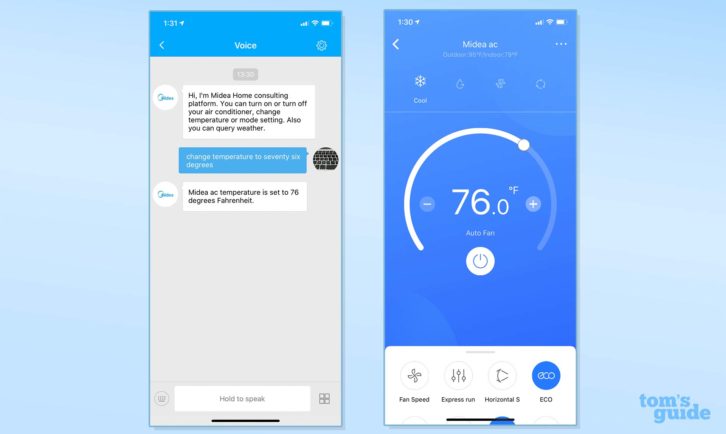
The app even has its own voice assistant, which allows you to change temperature settings, inquire about the weather, and even ask general questions. It’s a nice feature, but I’m not about to start using Midea’s voice AI in place of Alexa anytime soon.
Within the app, you can create a sleep schedule, so that the air conditioner adjusts its temperature throughout the night. So, if you want it to start out at 70 degrees, but warm up to 79 degrees, you can do that.

You can create schedules for the air conditioner to switch temperatures and modes. It’s also possible to share the device’s controls with other family members.
However, I found the air conditioner’s Wi-Fi connection to be finicky, dropping in and out at times. It would reconnect to my network after a few minutes, but it was irregular enough to be annoying. The problem went away after I upgraded the air conditioner’s firmware.

You can also control the Midea U via Alexa and Google Assistant. To connect the Midea with Alexa, you have to enable the Midea skill in the Alexa app and then link your account. (Midea’s instructions aren’t very clear on this.) After I did this, I was able to ask Amazon’s voice assistant to change the temperature; the Midea U responded within seconds. Through Alexa, you can also link the Midea to other smart home devices, and create routines for when it should turn on and off. As a power user, I wouldn’t mind integration with Samsung SmartThings (the best smart home hub), so I could create even more complex routines.
Midea U Window Air Conditioner: Verdict
Even without its smart features, the Midea U window air conditioner is a great, quiet way to keep your room cool. Its unique design provides better insulation while letting more light into your house, and the included bracket makes for a much more secure installation. The fact that you can control it from your phone and with a smart assistant just makes the Midea even better.
As it looks like my wife and I are going to be working out of our home office for the foreseeable future, having something that keeps us cool and sane is worth just about any price. I’m not looking forward to heaving the Midea U out of my window this fall, but given its insulation, I may just leave it in place.
This review originally appeared on tomsguide.com.
See also: Galanz Enters Major Appliances Market With Full Line Of “City Living” Products













