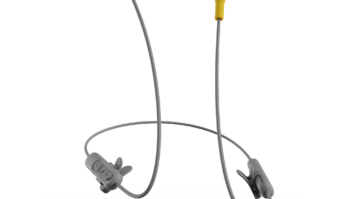Do you notice a “Not Charging” message on your iPad screen when you connect it to PC? UJuicer® Tip can solve this problem. It can intelligently identify the proper charging current for iPad from any USB2.0 ports on 95% of desktops or laptops running Windows. Furthermore, UJuicer® Tip can speed up your iPhone charging time. In case you want to sync with iTunes running on PC, just plug the UJuicer® Tip into the PC USB port. use your legacy USB wall/car chargers with UJuicer® Tip to charge your iPhone.
The white LED on the UJuicer® Tip means your iPad is charging, and the blue LED indicates the Sync mode. UJuicer® Tip has a glossy and slim figure that will not impede other USB ports in your PC. For more information, visit us at http://www.ujuicer.com/.