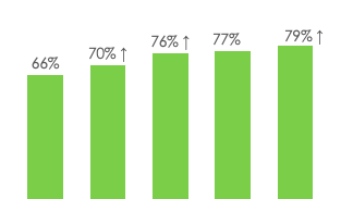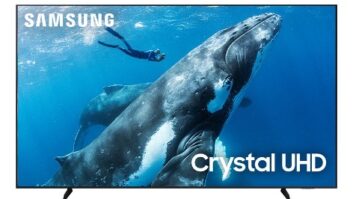Calgary, Alberta — Athentech Imaging, developer of Perfectly
Clear one-touch digital image correction
software, said Wednesday that it is now offering a scaled-back version of the program
as an iPad application.
Previously available as a Photoshop plug-in for Mac and Windows,
as well as an iPhone app, the new iPad app features eight independent
corrections, all operating automatically.
The Perfectly Clear iPhone App is available as a download
directly from the
website as
well as the iTunes App Store for a $5.99 retail.
Among the corrections are the following:
-
Perfectly Smooth, which instantly removes skin flaws;
-
Skin Tone Correction, which ensures proper skin
tones by reducing the red often added by cameras;
-
noise removal;
-
four new presets (portrait, landscape, noise
removal, tint removal) with the ability to create unlimited custom presets for
specific shooting environments;
-
a
histogram for image analysis; and
-
an optimized workflow for the iPad making use of
the larger screen size.
“Perfectly Clear is all about creating the best-looking image
possible — automatically — to perfectly preserve the photographer’s memory of
the event,” said Athentechh Imaging president Brad Malcolm. “We‘ve been thrilled by the large number of
people who are using Perfectly Clear to turn their ordinary digital camera and
camera phone images into extraordinary keepsakes that they want to save and
share with others.”
Perfectly Clear iPad is now available as a download for a $5.99 via
the Apple iTunes App Store.
The latest version of the company’s Photoshop plug-in (1.5)
carries a $199 retail and offers a broader range of options and functionality,
including compatibility with a host of RAW files as well as 8-bit and 16-bit
images, compatibility with 32- and 64-bit operating systems, layers support,
and the ability to correct entire images or only specific portions of the
picture.
Athentech calls Perfectly Clear “the easiest and fastest way to
improve every photo you take,” especially targeting Photoshop users who want to
batch process large volumes of photos.
The interface is divided into white balance, tone, color, clarity
and portraiture.
When photos are loaded into Perfectly Clear, changes are
instantly applied and users can toggle between the original and adjusted versions
with a mouse click.
Users also have horizontal and vertical Split Screen options with
the ability to zoom in on desired areas of the image for editing.