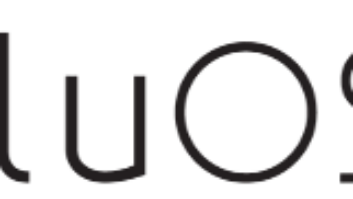On the bus returning from the CEA Digital Patriots dinner in Washington on Wednesday night there was a discussion of smartphones.
I happened to mention that for little more than six months I have been the owner of an iPhone 4.
I was asked, “So, have you become a ‘Apple-phile.’ ” I politely said no. Not that I don’t like the phone or had tremendous problems with lost calls, texts, etc., etc.
But I began to explain the strange experience I had with my iPhone last Tuesday morning.
As soon as I got up to go to work I plugged the iPhone in to get it fully charged for the workday ahead. About 45 minutes later I unplugged it and put it on my desk. A few minutes later I picked up my wallet, keys and iPhone. But the phone was vibrating.
I thought I was getting a call or a text, but the screen was black and it was vibrating. It was locked up. I couldn’t turn the vibration feature off, the volume controls didn’t work and the on/off button was dead.
Well I immediately felt like an idiot because I forgot if the iPhone 4 had a removable battery (it does not) and I forgot how to take off its protective case, which I bought the day I purchased the phone.
After about five or ten minutes I gathered up the original packaging, receipts and brochures I received with the iPhone and brought them to work. I knew I would need the phone, if not for work then definitely when I went to D.C. the next day for the CEA event.
The thing vibrated in my case on the subway and vibrated loudly no matter where I put the darn phone in my office. I showed my TWICE colleagues the phenomenon and they were amazed. Even our smartphone expert Joe Palenchar never heard of such a thing.
After checking Apple’s pre-packaged brochures – which didn’t answer my question – I got on the Apple help line and spoke to a very professional person who told me that I needed to access iTunes on my computer. She told me to attach the iPhone to it and click on iTunes on my work laptop.
Well the version I had on my laptop was old and I needed to update that and other Apple software but I needed permission from my IT department for an update, so I told the Apple help line that I would call back from home that night. But before I signed off I asked, “Have you ever heard of any vibration problem like this before?” She said no.
I emailed my IT department to request a software update and they began the process later in the morning.
Meanwhile I did a search on the problem online and here, in part, is what I found out: it is a real iPhone 4 glitch.
Some Apple chat rooms suggested pressing the power button and the home button for 10 seconds, but that didn’t work.
That was also the first, and only, suggestion from the AT&T tech spoke to while waiting for my IT department to upgrade my software.
I decided to call the AT&T store near my office for help and was transferred automatically to the help line. I asked if someone in the store could do the iTunes download. After a five minute wait on the phone she asked what my ZIP code was and told her the store’s address (again). After another five minutes her answer was no, the AT&T store couldn’t help, but if I held on again they could find me an Apple Store in “your neighborhood.” I said I knew of several and hung up.
Well as the phone continued to vibrate and I did another search and through the continuing miracle of YouTube found that if you put the words “vibrating iPhone glitch” on its site several fellow consumers have videos of their disabled phones vibrating.
IT finally upgraded my laptop’s software and it took over a half-hour to do the software downloads. By the time the software was ready to use and I was about to reconnect the iPhone to my laptop I noticed something:
My iPhone had stopped vibrating.
It took around four hours but the battery obviously went dead.
Before calling back the Apple help line or going to a local Apple Store I did something out of curiosity: I plugged the iPhone back into the wall to recharge the battery.
It worked.
I wasn’t a genius. On one of the many Apple user chat rooms out there (forgive me but I lost the link) another desperate iPhone 4 owner did the same thing.
So far it has been three days and my iPhone 4 is working normally.
And the only time I hear that vibration noise now is when I put the phone on vibrate.
Thank goodness for chat rooms.