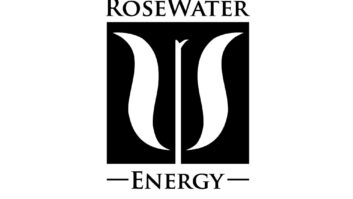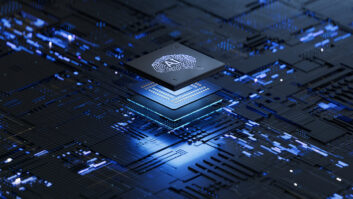Harman Kardon is launching its first iPod speaker system, which doubles as an AC/DC boombox and steps up the brand’s commitment to iPod connectivity.
Harman Kardon already offers iPod docks that mate with its A/V receivers and an iPod dock for car stereo systems.
The arch-styled speaker system, dubbed Go+Play, will retail for a suggested $399 when it ships sometime in January. At that price, it’s positioned as a high-performance alternative to other docks. It features an amplified two-way speaker system with a pair of midrange/tweeter drivers in front and twin rear woofers, each with almost an inch of cone excursion to improve bass accuracy and tightness. A proprietary port design boosts bass output while minimizing distortion. Each speaker pair is driven by a separate 2×30-watt compact digital amplifier.
Also to enhance sound quality, HK used digital equalization to improve imaging and proprietary compression technology to ensure clan sound at high volume levels. Frequency response is said to be 40Hz-20kHz.
The boombox features a black-matte finish and arched stainless-steel handle. MP3 players lay flat in a niche on top of the device.
Via a 3.5 mm input, it amplifies music stored on MP3 brands other than iPods, but it makes an audio connection with iPods via Apple’s universal dock adapter, which also enables the system to charge the iPod. When the boombox is connected to a PC via the standard iPod cable, the iPod can be synchronized with the PC’s iTunes content. When connected to a TV via S-video cable, it sends iPod photos and videos to the TV’s display.
Although the system can be plugged into AC outlets, it operates for up to 16 hours at “nominal listening levels” on eight D batteries, including rechargeable D batteries. A sleep mode automatically kicks in when no audio signal is sensed.
A two-way RF remote lets users wirelessly adjust volume, change tracks and fast-forward or rewind through a song. It also controls an iPod’s menu system to let users select songs by title, artist or genre and select videos and photos.
On-dock controls are touch controls that, for example, let users press and hold to change volume. The system remembers its previous settings when turned on.